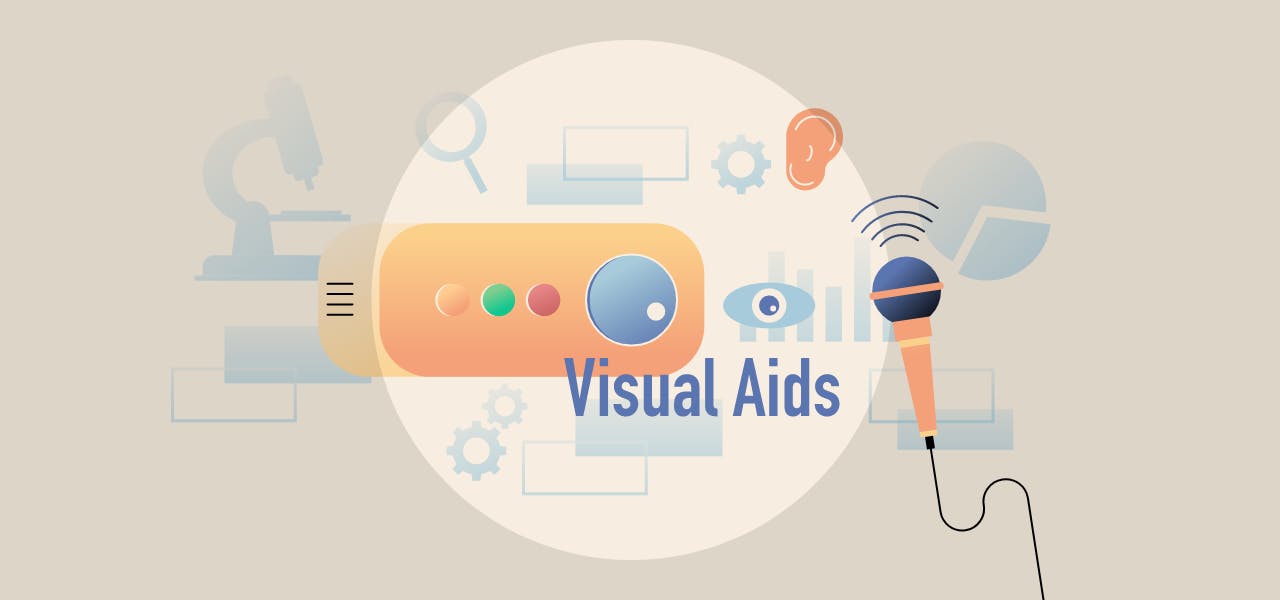As a researcher, you’ve been behind the desk in more classes than you’d probably like to count. Think back to your favorite teachers. What was it about them that made you enjoy their courses over all your other instructors?
Part of your presentation will be oral because that’s the expected modality, but that doesn’t have to be the only method you use. To connect with more of your audience and enhance your presentation, you should include visual aids strategically throughout your time in the spotlight.
Using Visual Aids in Your Presentation
Visual aids are a good way to engage your audience and make your presentation more interactive. However, you need to integrate them cautiously. If you don’t, they can be a distraction instead of an attraction.
Consider a PowerPoint presenter who prints out a copy of their entire presentation. Are you, as an audience member, focused on what they’re saying, or are you skimming through the notes and only paying attention when they get to the slides you’re interested in? Are you counting the slides and checking the clock to see exactly how much longer they’re going to talk about Slide 46 when there are 238 slides in the handout?
You know we’ve all been there and done that. You don’t want to be “that” presenter. You can still use slides as handouts but only print the main points, with visuals that will help the audience understand complex ideas better.
Only use visual aids that are integral to garnering interest and increasing comprehension. If they’re there because there’s a cute emoji that matches the word, you’re losing attention. You should note, though, that in the right settings, a visual aid can be used to extract emotion from your audience. A well-placed, appropriate joke can bring your audience back to the moment, or a picture that evokes sympathy can make your point when you’re talking about the dangers of the topic and why your research is important.
Types of Visual Aids
If you’re confident in your artistic ability and handwriting, you can stick with a simple whiteboard and dry erase marker. These visual aids make it easy to write something important down while you’re in the moment, cementing the impact of its meaning to your audience.
But if you prefer to plan ahead, technology can be your greatest visual aid tool. PowerPoint presentations are commonplace in the academic setting. It’s easy to create slides that showcase your main ideas. You can bring in graphs from other programs, like Impactio, that demonstrate the research and statistics you’re discussing and make them easier for the audience to digest.
Prezi is another tech tool that works similarly to PowerPoint. Prezi is an online, internet-based way to create slides that are more interactive than the typical PowerPoint. If your aim is to impress your audience with your tech skills, or you’re presenting to a more tech-advanced crowd, consider learning Prezi. Keep in mind that you’ll need the internet, or you’ll have to download your presentation in advance.
Regardless of which tools you prepare as visual aids, you need to keep them simple. Do not use them as cue cards that you read word-for-word. This will bore the audience and make you look unprofessional. Limit the slides to 3-5 bullet points with summaries of the topic you’re discussing, and avoid the extra visual-aid enhancements, like “bouncing in” your text.
You can also use video and audio files (these can be embedded in your Prezi or PowerPoint), or stick with the old-fashioned flip chart and worksheet-style handouts. If you have models that make your point clearly, they’re a great way to elicit interest from the audience.
Grab Your Research Data From Impactio’s Tools
Looking for an impactful way to bring your data into your presentation? Impactio has the tools you need to demonstrate your research citation metrics. Analyze your research by tracking citation counts, h-index, and journal impact factors, then share the quantitative proof of your work with your audience. Use the visual data in your PowerPoint or handout, then head back to Impactio after your presentation is over and add the conference to your academic profile!